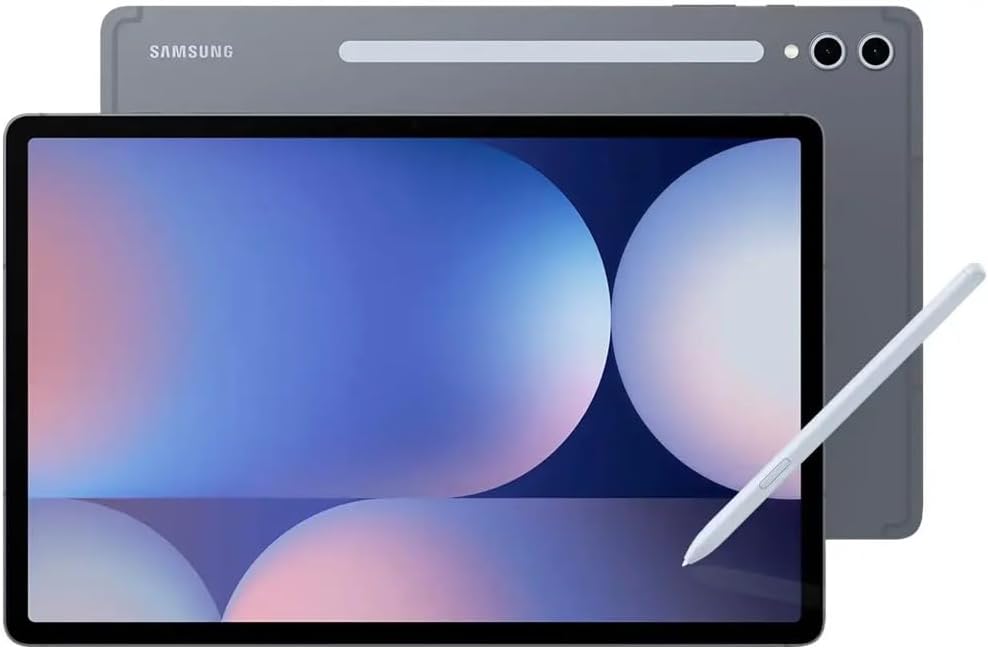Samsung Galaxy Tab S10+ powerful and game-changing
Table of Contents

Pros
Cons
Samsung Galaxy Tab S10+ Specs

The Samsung Galaxy Tab S10+ (starting at $999.99) builds upon the success of its predecessor while introducing subtle yet impactful upgrades. Featuring a large, immersive display, the S Pen stylus, and powerful performance, this tablet is designed for both productivity and entertainment. With long battery life and the introduction of Galaxy AI, Samsung brings a new level of intelligence to its tablet lineup.
While the camera setup could use some improvements and the premium price may not suit everyone, the high-quality hardware and advanced software make the Galaxy Tab S10+ a top choice for high-end Android tablets.
For those looking for a more budget-friendly option, the Galaxy Tab S9 FE+ (starting at $599.99) is a solid alternative. Although it lacks some of the advanced features of the S10+, it still delivers strong performance for everyday tasks.
Design: Sleek and Durable
For the past few years, Samsung’s Galaxy Tab S series has typically included three models: a standard, a Plus, and an Ultra. However, this time, Samsung has streamlined the lineup, keeping only the Plus and Ultra variants. The Galaxy Tab S10+ serves as the smaller and more affordable option, featuring a 12.4-inch display and a starting price of $999.99. On the other hand, the Tab S10 Ultra boasts a larger 14.6-inch screen, with a base price of $1,199.99. Aside from the differences in screen size and battery capacity, both models share similar hardware and features.
The Samsung Galaxy Tab S10+ closely resembles its predecessor in terms of size, making it hard to tell the two apart at first glance. With dimensions of 7.30 by 11.24 by 0.22 inches (HWD), the Tab S10+ is nearly identical to the Tab S9+ (7.30 by 11.23 by 0.22 inches) and Tab S9 FE+ (7.30 by 11.24 by 0.26 inches). However, it’s more compact compared to the Tab S10 Ultra (8.21 by 12.85 by 0.21 inches) and the 13-inch Apple iPad Pro (8.48 by 11.09 by 0.20 inches).
In terms of weight, Samsung keeps things relatively light. The Wi-Fi version of the Tab S10+ weighs in at 1.25 pounds, while the 5G model is slightly heavier at 1.27 pounds. The previous Tab S9+ is just a bit heavier at 1.28 pounds for the Wi-Fi version and 1.30 pounds for the 5G variant. The Tab S9 FE+ weighs more at 1.38 pounds, while the iPad Pro is notably lighter, weighing only 0.98 pounds.

The tablet is expertly designed with premium materials. Its smooth, rounded edges feel great in your hands, and its compact size ensures it’s easy to hold and transport, all while offering a spacious display ideal for both work and entertainment.
The Galaxy Tab S10+ features a stunning display protected by Corning Gorilla Glass 5. The front camera sits centrally on the top edge, while the back houses the Samsung logo, antenna lines, camera module, and a magnetic S Pen charging slot. The power and volume buttons on the top left are clicky and responsive. The left side holds the SIM/microSD tray and two speakers, while the right side has another set of speakers flanking the USB-C (3.2 Gen 1) port. At the bottom, pogo-pin connectors sit between two attachment points for accessories.
Samsung integrates the under-display fingerprint sensor on the right side of the screen, located where you would typically find it if you rotated the tablet 90 degrees, mimicking the setup of a large phone. During testing, the fingerprint reader performed reliably, regardless of how I held the device. Additionally, Face Unlock is available through the front-facing camera, although it offers less security. The under-display sensor represents an upgrade in both technology and convenience compared to the side-mounted fingerprint sensor found on the S9 FE+.

According to Samsung, the tablet’s Armor Aluminum frame is 10% more resistant to scratches and dents compared to its predecessor. It maintains the same IP68 rating, making it both dustproof and waterproof, a feature also shared by the Tab S9 FE+. In contrast, none of Apple’s iPads offer waterproofing.
The S Pen stylus that comes with the Galaxy Tab S10+ is both dustproof and waterproof. I found it comfortable to hold and use, and it feels natural on the screen. The stylus has a flat side, preventing it from rolling away, and includes a button for accessing app-specific features. A magnet beneath the flat side helps keep it attached to the tablet, although it can easily be dislodged if bumped. While Apple offers the Apple Pencil for its iPads, it is sold separately and not included in the bo
In terms of colors, the Galaxy Tab S10+ offers limited options, with Moonstone Gray and Platinum Silver being the available choices. For this review, I received the Moonstone Gray model, which is shown here. The 5G version is exclusively available in gray.
Display: Stunning Clarity and Vibrancy
The Galaxy Tab S10+ delivers a stunning viewing experience with its 12.4-inch Dynamic AMOLED 2X display. It boasts a sharp 2,800 × 1,752 resolution, a smooth 120Hz refresh rate, and 650 nits of brightness for clear visibility in any lighting. In comparison, the Tab S9 FE+ has a lower-resolution LCD with a 90Hz refresh rate, while the iPad Pro’s 13-inch OLED screen offers a higher peak brightness of up to 1,600 nits (HDR) with a 4:3 aspect ratio.

The Tab S10 Ultra features an expansive 14.6-inch Dynamic AMOLED 2X display, boasting a resolution of 2,960 by 1,848 pixels. It also supports a 120Hz refresh rate and offers a brighter viewing experience with a peak brightness of 930 nits.
Samsung has enhanced the Tab S10+ display with an anti-reflective coating. During testing, the screen was still visible on bright days with minimal glare, though direct sunlight sometimes made it harder to view. Overall, the Tab S10+ offers an improved viewing experience compared to the S9 FE+, which suffers from a less vibrant LCD panel.
Performance: MediaTek Brings Strong Power
The Galaxy Tab S10+ is equipped with the MediaTek Dimensity 9300+ processor, marking a departure from the previous model’s Qualcomm Snapdragon 8 Gen 2 chip. It features an impressive 12GB of RAM and comes in two storage configurations: 256GB ($999.99) and 512GB ($1,119.99). Additionally, a microSD card slot allows for expansion, supporting up to 1.5TB of extra storage. The 5G version is exclusively offered with 256GB of internal storage, priced at $1,149.99.

In Geekbench 6, a benchmark tool that measures raw computing performance, the Tab S10+ achieved a score of 2,072 on the single-core test and 7,242 on the multi-core test. For comparison, the Snapdragon processor in the Tab S9 Ultra scored 2,069 and 5,408, while the Exynos 1380 chip in the S9 FE+ earned scores of 1,011 and 2,897. The M4-powered iPad Pro, on the other hand, reached scores of 3,679 for single-core and 14,647 for multi-core performance
PCMark Work 3.0 benchmarks, which assess general mobile task performance, indicate that the Tab S10+ and Tab S9 Ultra perform similarly. The S10+ scored 15,598, while the S9 Ultra recorded 15,606. In comparison, the Tab S9 FE+ scored 12,223.
When it comes to gaming performance, as tested by the GFXBench Aztec Ruins test, the Tab S10+ achieved 55 frames per second (fps), outperforming the Tab S9 Ultra’s 43fps but falling slightly behind the iPad Pro’s 60fps.
Battery Life: Sufficient for Extended Use
The Galaxy Tab S10+ packs a 10,090mAh battery with 45W fast charging. In our test, it lasted 8 hours and 10 minutes of 1080p video streaming—outlasting the Tab S9 FE+ by 45 minutes and the iPad Pro by 30. With a compatible charger (sold separately), it recharges fully in 1 hour and 35 minutes. A quick 15-minute charge gives 21%, while 30 minutes reaches 42%. In comparison, the iPad Pro’s 20W charging takes 2 hours for a full charge.
Connectivity and Speakers: Standard Performance
The Galaxy Tab S10+ offers Wi-Fi 6E and Bluetooth 5.3 support, but lacks NFC. The 5G versions are carrier-locked, with no option for an unlocked model. On the other hand, the larger Tab S10 Ultra is equipped with the newer Wi-Fi 7 specification.
When tested with a Wi-Fi 6 access point, the Tab S10+ achieved a peak download speed of 443Mbps and a maximum upload speed of 19.8Mbps. In comparison, the Wi-Fi 6E-equipped Tab S9 Ultra showed similar performance, with a download speed of 445Mbps and an upload speed of 18.6Mbps. At the edge of the network, the Tab S10+ dropped to 137Mbps for downloads and 12.0Mbps for uploads, while the Tab S9 Ultra maintained a stronger connection, reaching 433Mbps down and 16.1Mbps up.
The tablet’s speakers support Dolby Atmos, delivering loud stereo sound with decent bass, though the lowest notes in The Knife’s “Silent Shout” were not audible during testing. When playing Metallica’s “Enter Sandman,” the maximum recorded volume reached 92.5dB, which is sufficient to fill a small room, with some depth to the audio. Watching The Dark Knight with Dolby Atmos enabled provided a fuller, more impactful sound compared to when it was off. As always, we recommend using high-quality Bluetooth headphones for an enhanced listening experience.
In comparison, the S9 FE+ features stereo speakers but doesn’t offer quite as immersive an audio experience.
Cameras: Mediocre Quality
The Tab S10+ features two rear cameras: a 13MP f/2.0 main camera with an 80-degree field of view and an 8MP f/2.2 ultra-wide camera with a 120-degree field of view. The Tab S10 Ultra has the same camera configuration. Overall, the image quality is decent, with good detail in the sample shots, though the colors tend to be slightly oversaturated.
Software: The Closest Android Gets to a Desktop Experience
The Galaxy Tab S10+ runs on Android 14, with Samsung’s One UI 6.1.1 layered on top. One UI offers features like advanced multitasking, Edge Panels (a customizable taskbar), DeX (Samsung’s desktop-like mode), and Galaxy AI. Samsung promises four generations of OS updates and seven years of security patches. In comparison, the Tab S9 series gets the same number of OS updates but only five years of security fixes.
Samsung is heavily focused on Galaxy AI with the Tab S10+. It includes features such as Circle to Search, Portrait Studio, and website summarization via Browser Assist. Notes Assist helps reorganize and format notes more efficiently, while Samsung’s photo tools simplify complex edits without the need for specialized skills. Chat Assist streamlines reply writing by offering suggestions to boost productivity.
One of the standout features of Galaxy AI is Sketch to Image. You can create a simple doodle on the Tab S10+, and Galaxy AI will transform it into a more detailed image. While you can sketch using your finger, the S Pen makes the creative process much smoother and more precise.
The S Pen works seamlessly with most apps on the Tab S10+. It glides smoothly across the glass and responds well to pressure. Press harder on the screen, and the line thickens; press lightly for thin, delicate lines. The S Pen also makes it easier to tap small targets or select areas for AI image editing compared to using a finger. By including a full-sized stylus, Samsung ensures you can fully utilize the Tab S10+ from the moment you unbox it.
These are just a few of the Galaxy AI features available on the Tab S10+, which aren’t present on the S9 FE+. For a more comprehensive breakdown of these features and others, check out our review of the Galaxy S24 Ultra. All of these AI-powered tools perform just as well on the Tab S10+ as they do on Samsung’s smartphones. Keep in mind, however, that Galaxy AI often requires an active data connection to function properly. You can limit Galaxy AI to on-device processing for some privacy, with features like Live Translate, Interpreter, PDF Overlay, and Suggested Replies working offline, but most other functions need cloud support.
In addition to Galaxy AI, Samsung enhances the Android experience on tablets. While stock Android allows you to tile just two apps on the screen and watch a video overlay, Samsung’s One UI lets you tile up to three apps, with the option to keep additional ones accessible in a pop-up view (resizable windows minimized to an icon). If you often use a combination of apps, you can save them as groups and reopen them with a single tap, preserving your layout. Android power users will appreciate these features, while those who don’t need them can easily ignore them, as they remain out of sight unless sought after.
For enhanced productivity, the Tab S10+ offers two versions of Samsung’s DeX mode. DeX provides a desktop-like experience where apps open in resizable windows that can be adjusted for transparency, minimized to a taskbar, and moved around the screen. This interface is similar to ChromeOS or even Windows. The new DeX uses your home screen as the desktop, while Classic DeX creates a separate desktop independent of the main one. Classic DeX, available in Settings, allows the Tab S10+ to connect to an external display via USB-C or wirelessly to compatible devices like a Roku TV. While DeX enables the tablet to function like a traditional computer, it is still constrained by the limitations of Android apps.
The Galaxy Tab S9 FE+ also supports multitasking, paired app groups, and both versions of DeX, but it lacks most of the Galaxy AI enhancements. The only Galaxy AI feature available is Circle to Search. After updating the Tab S9 FE+ to the same version of One UI 6.1.1, I found that it does not include any other Galaxy AI tools. Samsung has not officially confirmed whether the tablet will receive Galaxy AI in the future. The S10+ has a significant productivity edge, especially with its writing tools.
Verdict: A Productivity Powerhouse on Android

The Galaxy Tab S10+ is a powerful, well-designed tablet that handles everything from gaming to productivity with ease, thanks to its MediaTek processor and Samsung’s software enhancements. Galaxy AI adds even more functionality, making it our top pick for flagship Android tablets. If you’re okay with a lower-quality display, slower performance, and no AI features, the Tab S9 FE+ offers similar multitasking at nearly half the price. For Apple users, the iPad Pro remains the best choice for productivity.